Download OhMD to have secure, encrypted text messaging with your clinician
- Download OhMD from App Store or Google Play
- Allow Notifications
- Tap “I am a patient”
- Follow the instructions in OhMD to register
- Search for your provider, tap their name, and confirm by tapping “Connect with this Provider”
- That’s it! Your provider will see that you have registered and will approve your account
- Use OhMD to securely text with any provider or practice that has OhMD